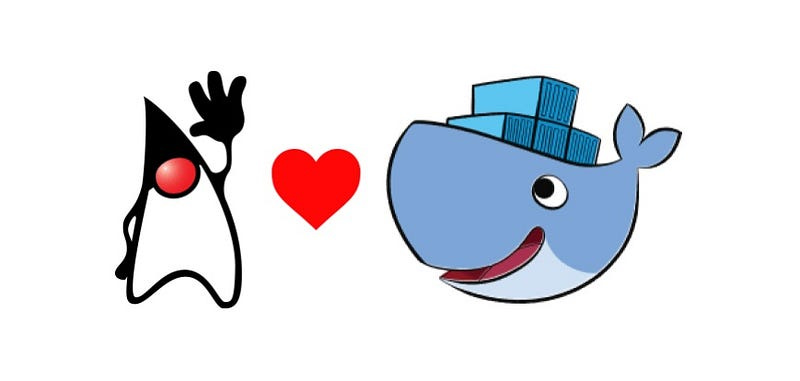5 Ways to tune JVM in a Docker for Spring Boot
Tuning the Java Virtual Machine (JVM) within containers involves adjusting various JVM parameters to ensure optimal performance, efficient…
Tuning the Java Virtual Machine (JVM) within containers involves adjusting various JVM parameters to ensure optimal performance, efficient resource utilization, and stability within the containerized environment. Here are some key considerations and best practices.
Adjusting Heap size
CPU Configuration
Container aware JVM Options
Choose and tune correct Garbage Collector
Persistent Configuration
Setting Memory limit (Adjusting Heap size):
JVM provides option like -Xmx and -Xmsused to specify the maximum and initial heap sizes for Java applications, respectively.
-Xmx: This option sets the maximum heap size that the Java Virtual Machine can allocate for the application. It specifies the upper limit on the heap memory that the JVM can use. For example, -Xmx2G sets the maximum heap size to 2 gigabytes
-Xms: This option sets the initial heap size, which is the amount of memory the JVM initially allocates for the application’s heap. It specifies the starting heap size when the Java application starts. For instance, -Xms512M sets the initial heap size to 512 megabytes
Dockerfile setting:
# Set the JVM memory options for the Spring Boot application
ENV JAVA_OPTS="-Xmx512m -Xms256m"ENV JAVA_OPTS="-Xmx512m -Xms256m" sets the environment variable JAVA_OPTS with the desired memory options for the JVM. -Xmx512m sets the maximum heap size to 512 megabytes, while -Xms256m sets the initial heap size to 256 megabytes.
CPU Configuration:
Adjust CPU limits for the container, and consider JVM options like -XX:ParallelGCThreads, -XX:ConcGCThreads and -XX:ActiveProcessorCount, based on CPU cores available
-XX:ParallelGCThreads: Adjusts the number of threads used by the parallel garbage collector. It can be set to leverage available CPU cores efficiently. (
-XX:ParallelGCThreads=<number>)-XX:ConcGCThreads: Specifies the number of threads used for concurrent garbage collection (e.g., G1GC). (
-XX:ConcGCThreads=<number>)-XX:ActiveProcessorCount: In Java 12+, you can use
-XX:ActiveProcessorCount=<number>to explicitly set the number of active processors that the JVM should use.
# Set JVM memory options and CPU-related options
ENV JAVA_OPTS="-XX:ParallelGCThreads=4 -XX:ConcGCThreads=2"Always remember that tuning the JVM for CPU within a container requires a good understanding of both the JVM’s behavior and the container environment. Adjustments should be made based on thorough testing and observation of the application’s performance.
Container aware JVM Options:
JVM options -XX:+UnlockExperimentalVMOptions or -XX:+UseCGroupMemoryLimitForHeap help JVM adapt to container memory limits.
-XX:+UnlockExperimentalVMOptions: This option unlocks experimental VM (Virtual Machine) options that are not considered stable or finalized. It allows access to additional, potentially experimental, JVM options that might be under development or subject to change in future Java releases. Using this flag allows the utilization of certain experimental features.
-XX:+UseCGroupMemoryLimitForHeap: This flag is particularly important when running Java applications within containers (like Docker) that use cgroups to limit resources such as memory. By enabling this option, the JVM considers the memory limit imposed by the container cgroups when allocating heap memory. Without this option, the JVM might not be aware of the container memory constraints and could potentially exceed the memory limits, leading to unexpected behavior or termination by the container runtime.
# Set JVM aware options
ENV JAVA_OPTS="-XX:+UnlockExperimentalVMOptions -XX:+UseCGroupMemoryLimitForHeap "Choose and tune Garbage Collector(GC):
Choose the appropriate garbage collector -XX:+UseG1GC, -XX:+UseConcMarkSweepGCbased on workload and latency requirements. Also to tune use option -XX:ParallelGCThreads, -XX:G1HeapRegionSize and -XX:MaxGCPauseMillis
-XX:+UseG1GC: This option specifies the use of the G1 (Garbage First) garbage collector. G1GC is a low-latency, server-style garbage collector introduced in Java 7 that aims to provide better garbage collection performance while keeping pause times relatively short and predictable
# Set JVM memory options and specify the GC algorithm
ENV JAVA_OPTS="-Xmx512m -Xms256m -XX:+UseG1GC"-XX:+UseConcMarkSweepGC:Flag in Java enables the Concurrent Mark Sweep (CMS) garbage collector, which is designed to minimize garbage collection pause times, especially in scenarios where low latency is crucial. Here are the benefits of using the CMS garbage collector, especially within a Docker container environment
# Set the JVM memory options and GC algorithm
ENV JAVA_OPTS="-Xmx512m -Xms256m -XX:+UseConcMarkSweepGC"-XX:ParallelGCThreads: is a JVM option that allows you to specify the number of threads used by the parallel garbage collector for garbage collection tasks.
# Set JVM memory options and ParallelGCThreads
ENV JAVA_OPTS="-Xmx512m -Xms256m -XX:ParallelGCThreads=4"-XX:G1HeapRegionSize=4M: Sets the size of the G1GC heap region. Smaller regions can improve fine-grained control over memory management but might increase overhead. Adjust this value based on your application's memory characteristics and allocation patterns.
# Set JVM memory options and specify GC tuning parameters
ENV JAVA_OPTS="-XX:+UseG1GC -XX:G1HeapRegionSize=4M"-XX:MaxGCPauseMillis=200: Specifies the desired maximum GC pause time goal (in milliseconds) for G1GC. This setting attempts to limit the GC pause time to the specified value, optimizing for reduced latency
# Set JVM memory options and specify GC tuning parameters
ENV JAVA_OPTS="-XX:MaxGCPauseMillis=200"One can set all GC options combined as below
# Set JVM memory options and specify GC tuning parameters
ENV JAVA_OPTS="-Xmx512m -Xms256m -XX:+UseG1GC -XX:G1HeapRegionSize=4M -XX:MaxGCPauseMillis=200 -XX:ParallelGCThreads=4"Persistent Configuration:
When it comes to configuring the JVM within a Docker container and ensuring the persistence of these configurations, you have several approaches to consider
Embedded Configuration: Define JVM options directly within the Dockerfile using environment variables (ENV) or other means. These configurations will persist within the Docker image but can be overridden at runtime.
Runtime Configuration: Environment Variables: Pass JVM options as environment variables when running the Docker container using the -e flag with docker run.
docker run -e JAVA_OPTS="-Xmx512m -Xms256m -XX:+UseConcMarkSweepGC" your-image-nameExternal Configuration Files: Mount External Configuration Files: Mount an external file containing JVM options into the container at runtime using the -v flag with docker run.
docker run -v /host/path/to/config:/container/path/to/config your-image-nameRemember, JVM tuning is highly dependent on the specific application, its workload, container orchestration platform, available resources, and other factors. It’s essential to continuously monitor and fine-tune the JVM parameters based on performance observations and changes in the application’s behavior.